JioHotstar is one of India’s leading streaming platforms, bringing together movies, TV shows, and live sports under a single roof. Formed after the merger of Hotstar and JioCinema, this platform offers a unified entertainment experience with an expanded content library, making it a one-stop destination for diverse viewing needs.
1. How to Download and Install the JioHotstar App
JioHotstar is compatible with multiple devices, and installing it is quick and simple. Follow the steps for your preferred device:
For Android Devices
- Open the Google Play Store.
- Search for “JioHotstar.”
- Select the official app from the results.
- Tap Install to download and set up the app.
For iOS Devices (iPhone/iPad)
- Open the App Store.
- Search for “JioHotstar.”
- Select the app and tap Get to install it.
- Tap Open after installation to launch the app.

For Smart TVs
- Open your TV’s app store (e.g., Google Play Store for Android TVs).
- Search for “JioHotstar.”
- Select and Install the app.
- Open it from your TV’s app menu.
For Web Browsers
- Open any browser (Chrome, Edge, Firefox, etc.).
- Visit the official website: www.jiohotstar.com
- Click Sign In and enter your credentials to access content.
2. How to Watch Live Matches on JioHotstar
Once the app is installed, watching live cricket or other sports is simple:
Navigating the App
- Launch the JioHotstar app.
- Sign in with your account (new users can quickly create one).
- Explore sections like Home, Movies, TV Shows, and Sports.
Selecting a Match
- Go to the Sports tab.
- Choose your preferred sport.
- Find matches labeled as “Live.”
- Tap the match to start streaming instantly.
Subscription Requirement
Most live sports require a subscription plan. JioHotstar offers multiple plans designed for different user needs. You can check the latest pricing and features on the official website.
3. Features to Enhance Your Viewing Experience
JioHotstar goes beyond just live streaming by adding features that make watching matches more enjoyable:
- HD Streaming: Matches are available in high-definition. For best results, use a stable, high-speed internet connection.
- Multi-Language Commentary: Enjoy commentary in English, Hindi, Tamil, Telugu, and other regional languages.
- To change language: Tap the settings (gear) icon during a match → Select Audio Language → Choose your preference.
4. Why JioHotstar is the Go-To App for Live Sports
Cricket and other sports hold a special place in the hearts of millions, and JioHotstar has transformed the way fans enjoy them. With its user-friendly design, flexible subscription plans, HD streaming, and multilingual support, it ensures fans never miss a single moment—whether they’re at home or on the go.
Conclusion
The JioHotstar app has revolutionized live sports streaming in India. From cricket tournaments and domestic series to global sporting events, it delivers a seamless experience across Android, iOS, Smart TVs, and web browsers.
By following the simple steps in this guide, you can:
- Download and install the app on your device.
- Watch live matches in HD quality.
- Enjoy commentary in your preferred language.
- Explore movies, shows, and exclusive content—all in one place.
So, don’t wait any longer—download JioHotstar today and experience the thrill of live matches like never before!