Ever thought about how secure your home WiFi network is? We use it every day for work, streaming, shopping, and connecting with friends. But with so much personal information flowing through your network, are you sure it’s protected from cyber threats?
Let’s dive into simple, effective ways to secure your home WiFi network and keep intruders out.
Why Securing Your Home WiFi Network is Essential
Imagine this: someone you don’t know can access your home WiFi and see what you’re doing online. It’s not just about slowing down your internet; it’s about protecting your personal information, privacy, and even your family’s safety. Hackers can use an unsecured network to steal identities, invade your privacy, and cause financial damage. By following the steps below, you can make sure that doesn’t happen.
1. Set a Strong WiFi Password (Say Goodbye to the Default Password)
Most routers come with a default password, usually printed on a sticker. It’s tempting to leave it as-is, but that default password can be cracked in seconds by someone with the right tools. Create a password that’s at least 16 characters long, combining letters, numbers, and symbols. Avoid using any personal information like your name or birthdate.
A password manager can also help if you find it tough to remember long, complex passwords. This tool generates and stores passwords, so you only have to remember one master password.
2. Rename Your Network (SSID) to Make it Less Targeted
Did you know the default network name (SSID) can reveal your internet service provider and the type of router you have? Hackers often look for networks with default names because it suggests the user hasn’t taken security seriously. Change your SSID to something unique that doesn’t give away personal details. A simple, unassuming name can make your network less noticeable.
3. Set Up a Guest Network (Separate Your Devices from Visitors’ Devices)
Setting up a guest WiFi network lets you share your internet connection with friends and family without giving them access to your main network. This limits their access to your devices and makes sure only trusted devices are connected to your primary network. The best part? You’ll have a different password for each network, which you can change anytime you want.
4. Turn On Encryption (WPA3 is Best, WPA2 Works Too)
Encryption is like creating a secret code for your data. It ensures only people connected to your WiFi network can see the data you send and receive. Most modern routers support WPA3 encryption, the strongest available. If yours doesn’t, WPA2 is still secure and widely used. You can enable encryption in your router’s settings, which are accessible through your internet service provider’s admin portal or by logging into your router’s IP address.
5. Update Your Router’s Firmware Regularly
Just like your smartphone or computer, your router needs updates to stay secure. Manufacturers often release updates to patch security vulnerabilities, so it’s important to check for updates regularly. If your router has an “Auto Update” option, consider enabling it to ensure you’re always protected.
6. Turn Off SSID Broadcasting (Hide Your Network from Strangers)
When you’re out and about, you probably see a long list of nearby WiFi networks. By default, your home network might be visible to everyone nearby. Disabling SSID broadcasting hides your network, making it harder for anyone except you and those you’ve given the network name and password to connect.
To turn off SSID broadcasting, go to your WiFi settings on your computer or mobile device, where you’ll find this option under “advanced settings.”
7. Consider Using a VPN (Virtual Private Network)
A VPN creates a secure tunnel for your internet traffic, preventing your ISP and hackers from seeing what you do online. Although a VPN is generally more important on public WiFi, using one at home provides an extra layer of privacy. This is especially useful if you want to access content from other countries or hide your online activities from your ISP.
8. Check for Built-In Firewall Settings
Most routers come with a firewall to block malicious traffic. Make sure your router’s firewall is turned on for extra protection. Some routers may also offer additional security features, like malware protection, so check what’s available and enable any extra defenses.
Wrapping Up: Securing Your Home WiFi is Simple and Essential
You don’t need to be a tech expert to secure your home WiFi network. By taking these few easy steps, you’re not only protecting your personal information but also creating a safer environment for everyone using your network.
FAQs: Home WiFi Security Basics
Why should I change my default WiFi password?
Default passwords are easy for hackers to crack. A strong, unique password is the first line of defense for your network.
Is it safe to share my WiFi password with guests?
It’s safer to create a guest network with its own password. This keeps your main network and connected devices more secure.
Can a VPN slow down my internet speed?
A VPN can slightly reduce your speed, but with a reliable provider, the difference is usually minimal. Many users find the added privacy worth it.
How often should I update my router’s firmware?
It’s good to check for updates every few months or set your router to update automatically if it has that option.
What is SSID broadcasting, and should I turn it off?
SSID broadcasting makes your network visible to others. Turning it off can add privacy by hiding your network from nearby devices.

Leave a Reply